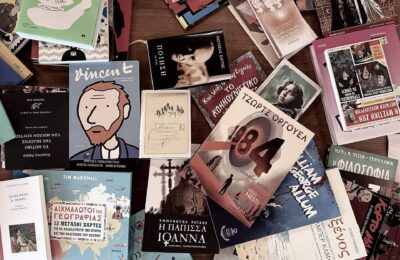Vape batteries power millions of devices worldwide, but many users overlook critical safety practices that could prevent accidents, extend battery life, and ensure optimal performance. Understanding proper vape battery safety isn’t just about following rules—it’s about protecting yourself and your investment in quality vaping equipment.
Modern vaping devices like the high-capacity units available at sunpuffs.ca feature advanced battery management systems, but even the most sophisticated technology requires proper handling and maintenance.
Whether you’re using a disposable device with a 650mAh rechargeable battery or a more powerful mod system, the principles of battery safety remain consistent.
Battery-related incidents in vaping devices are largely preventable through education and proper practices. This comprehensive safety guide will equip you with the knowledge needed to handle, charge, store, and maintain your vape batteries safely while maximizing their lifespan and performance.
From understanding battery types and charging protocols to recognizing warning signs of battery failure, we’ll cover everything you need to know about vape battery safety. Let’s explore the essential practices that every vaper should know to ensure a safe and enjoyable experience.
Understanding Different Types of Vape Batteries
Integrated vs. Removable Batteries
Modern vaping equipment typically features two main battery configurations: integrated batteries and removable batteries. Each type presents unique safety considerations and maintenance requirements.
Integrated batteries are built directly into the device and cannot be removed by the user. These systems offer several advantages:
- Enhanced safety through manufacturer-controlled battery management
- Simplified charging via USB-C or micro-USB connections
- No risk of incorrect battery installation
- Built-in protection circuits that monitor voltage and temperature
Removable batteries provide flexibility but require more user responsibility:
- Ability to carry spare batteries for extended use
- Replacement options when batteries degrade
- Higher performance potential for advanced users
- Greater risk if handled improperly
Common Battery Chemistry Types
Understanding battery chemistry helps you make informed decisions about your vaping equipment and safety practices.
Lithium-ion (Li-ion) batteries are the most common in modern devices:
- High energy density and long cycle life
- Relatively stable when handled properly
- Require specific charging protocols
- Can be dangerous if damaged or overheated
Lithium polymer (LiPo) batteries offer advantages for compact designs:
- Flexible form factors for sleek device profiles
- Excellent discharge rates for high-performance applications
- More sensitive to physical damage than Li-ion
- Require careful handling and storage
Proper Charging Techniques and Best Practices
Using the Correct Charger
Always use the manufacturer-recommended charging cable and adapter for your device. Generic chargers may not provide appropriate voltage regulation, potentially damaging your battery or creating safety hazards.
Essential charging guidelines include:
- Use only the supplied USB-C cable for devices like those from sunpuffs.ca
- Avoid fast chargers unless specifically approved by the manufacturer
- Never charge unattended for extended periods
- Stop charging once the device reaches full capacity
Optimal Charging Conditions
Environmental factors significantly impact charging safety and battery longevity:
Temperature considerations:
- Charge batteries at room temperature (65-75°F)
- Avoid charging in direct sunlight or hot vehicles
- Stop charging if the device becomes excessively warm
- Allow overheated batteries to cool before charging
Location and surface selection:
- Charge on hard, non-flammable surfaces
- Avoid bedding, couches, or other soft materials
- Ensure adequate ventilation around the charging device
- Keep away from flammable materials during charging
Recognizing Charging Problems
Monitor your device during charging for signs of potential issues:
- Excessive heat generation
- Unusual odors or sounds
- Swelling or physical deformation
- Failure to reach full charge
- Extremely fast or slow charging times
Storage Guidelines for Maximum Safety
Short-Term Storage
Daily storage practices significantly impact battery safety and performance:
Safe storage locations:
- Room temperature environments away from heat sources
- Dry areas free from moisture and humidity
- Secure locations away from children and pets
- Protected from physical damage or drops
Avoid problematic storage areas:
- Hot vehicles or direct sunlight
- Freezing temperatures or unheated garages
- High-humidity environments like bathrooms
- Areas with potential for physical impact
Long-Term Storage Protocols
Extended storage requires additional precautions to maintain battery health:
Preparation steps:
- Charge battery to approximately 50% capacity
- Power off the device completely
- Store in original packaging when possible
- Check battery level monthly and recharge if necessary
Environmental controls:
- Maintain consistent room temperature
- Use airtight containers for moisture protection
- Avoid temperature fluctuations
- Keep away from magnetic fields and electronic devices
Warning Signs of Battery Problems
Physical Inspection Indicators
Regular visual inspection helps identify potential safety issues before they become dangerous:
Concerning physical changes:
- Visible swelling or bulging of the battery compartment
- Cracks, dents, or other physical damage to the device
- Discoloration or heat marks around charging ports
- Liquid leakage or unusual residue on the device
- Loose or damaged charging connections
Performance-Related Warning Signs
Changes in device performance often indicate battery problems:
Operational concerns:
- Significantly reduced battery life between charges
- Device shutting off unexpectedly during use
- Inconsistent power delivery or weak vapor production
- Failure to charge or hold a charge properly
- Unusual heat generation during normal operation
When to Stop Using Your Device
Certain warning signs require immediate discontinuation of device use:
- Any visible damage to the battery or housing
- Strong chemical odors from the device
- Excessive heat makes the device uncomfortable to hold
- Swelling that affects device operation or safety
- Charging problems that persist despite troubleshooting
Handling Damaged or Defective Batteries
Immediate Safety Response
If you suspect battery damage or malfunction, take immediate action to ensure safety:
Emergency procedures:
- Stop using the device immediately
- Remove from charging if connected
- Place in a safe, non-flammable location
- Ventilate the area if odors are present
- Contact emergency services if a fire or smoke occurs
Safe Disposal Methods
Damaged batteries require special disposal procedures to protect the environment and public safety:
Proper disposal steps:
- Never throw batteries in regular trash
- Locate certified battery recycling facilities
- Contact local waste management for guidance
- Use manufacturer take-back programs when available
- Transport safely in non-conductive containers
Professional Assessment
When in doubt about battery safety, seek professional evaluation:
- Contact the device manufacturer for guidance
- Visit authorized repair facilities for assessment
- Replace rather than attempt repairs on damaged batteries
- Document issues for warranty claims when applicable
Maintenance Tips for Extending Battery Life
Daily Maintenance Practices
Simple daily habits significantly extend battery life and maintain safety:
Cleaning protocols:
- Wipe exterior surfaces with dry, lint-free cloths
- Keep charging ports free from debris and moisture
- Remove dust and particles that could interfere with connections
- Inspect for damage during regular cleaning
Usage optimization:
- Avoid completely draining batteries before recharging
- Don’t overcharge by leaving connected after a full charge
- Use moderate power settings when possible
- Allow batteries to cool between heavy usage sessions
Periodic Deep Maintenance
Monthly maintenance helps identify issues and optimize performance:
Comprehensive inspection checklist:
- Examine all physical connections and ports
- Test charging functionality with the original cable
- Monitor charging times for changes from baseline
- Check for software updates that might improve battery management
- Clean device internals if accessible and manufacturer-approved
Performance testing:
- Note changes in battery life or vapor production
- Document any new sounds, odors, or physical changes
- Test all device functions, including displays and controls
- Compare current performance to device specifications
Environmental Considerations
Protecting your device from environmental hazards extends battery life:
- Avoid extreme temperature exposure
- Protect from moisture and humidity
- Prevent drops and impacts that could damage internal components
- Store away from magnetic fields and electronic interference
Creating Your Personal Safety Protocol
Developing consistent safety habits ensures long-term protection and optimal device performance. Start by establishing daily inspection routines that become second nature. Check your device for physical damage, unusual heat, or performance changes each time you use it.
Create a charging schedule that prioritizes safety over convenience. Charge your device during times when you can monitor it, avoid overnight charging when possible, and always use manufacturer-approved charging equipment. Establish a designated charging area that meets all safety requirements.
Document your device’s normal performance characteristics so you can quickly identify changes that might indicate problems. Note typical battery life, charging times, and vapor production levels. This baseline information helps you recognize when something isn’t working correctly.
Regular maintenance schedules prevent many battery-related problems. Clean your device weekly, inspect for damage monthly, and replace batteries according to manufacturer recommendations. Quality vaping equipment from reputable sources like https://sunpuffs.ca/ includes comprehensive safety features, but proper user habits remain essential for optimal safety and performance.